Tools I use for my Master’s thesis
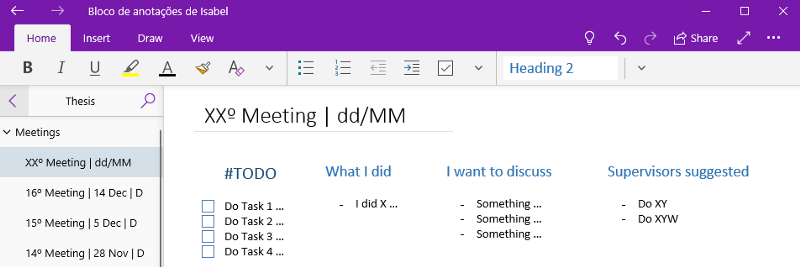
During Master’s thesis, I use a lot of tools to organize my thoughts, relevant information and resources related to my research. These do not include tools that I use for development/coding, it is only refers to things related with writing of the Dissertation and notes I take.
OneNote
OneNote is the main tool I use to write all my thoughts related to my thesis, and what is discussed at the meetings with my supervisors. I use the Windows app, because of its simplicity and the few features it has. It opens very quickly on my computer. I use a section for the thesis and then I organize all information (e.g.: notes from the meetings) in pages and subpages for each meeting with my supervisors, and other related stuff.
TeXstudio
I use LaTeX to write my thesis. TeXstudio is the tool I use to write the document offline. The implementation of latex that I use is MiKTeX, which I needed to work on TeXstudio. There are other tools useful to write LaTeX documents, which work online and allow real-time collaboration, such as, Overleaf and ShareLatex. When I have to work on a smaller document and need to collaborate in real-time, I tend to use Overleaf.
Mendeley
I use Mendeley to save all papers related to the thesis. I love this tool because I can easily browse specific keywords on all the papers. I also highlight all the important parts from the papers, so that I can review later. As a side note if you’re beginning a Dissertation and want to search for papers, these sites may help you finding them: IEEE Xplore Digital Library; Google Scholar; ACM Digital Library.
Dropbox
I use Dropbox to share all the versions of the dissertation and project documents. So that my supervisors can track my progress and review my work. I also use Google Drive to save illustrations, which I create with the next tool, or Google Docs documents that may be shared with others.
Draw.io
I use Draw.io to build diagrams and illustrations to better explain ideas and concepts. I feel this is very easy to use and allows me to create simple diagrams very quickly. I save these diagrams on my Google Drive.
Github
I use Github Wiki and Issues features to track my research and document what I learn on topics and projects related to the thesis. This is shared with my supervisors so they can easily access it and give feedback.